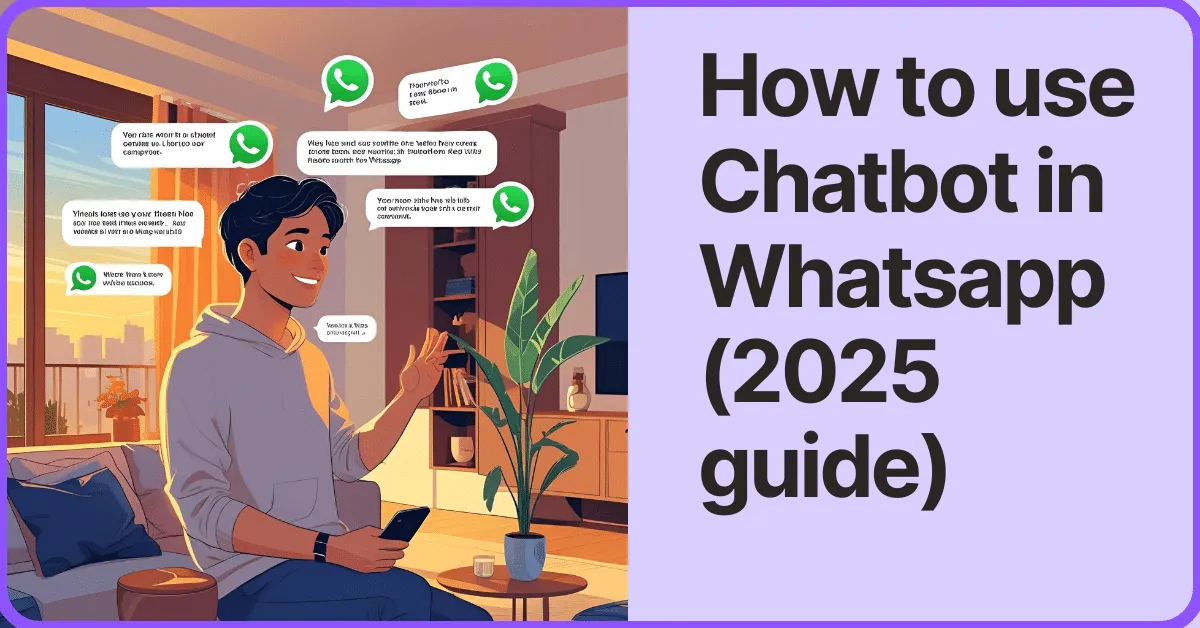- Table of Contents
- How to use Chatbot in Whatsapp
- why even use a chatbot in whatsapp?
- what exactly is a whatsapp chatbot?
- tools you’ll need to get started
- setting it up (in simple steps)
- 1. get your whatsapp business number ready
- 2. sign up for a chatbot builder
- 3. build your flow
- 4. test everything
- 5. go live
- what your bot can actually do
- real talk: do you need coding or a developer?
- faq – stuff people usually ask
- last words
Table of Contents
How to use Chatbot in Whatsapp
How to use Chatbot in Whatsapp (2025 guide)-so if you’ve ever wondered how some businesses reply so fast on whatsapp — even in the middle of the night — yeah, that’s a chatbot doing the work. and in 2025, using a chatbot inside whatsapp isn’t some complicated tech thing anymore. it’s super doable. even if you’re not a techie.
this post is gonna walk you through how to actually use a chatbot in whatsapp, the tools you’ll need, what it can do for you, and how to set it up without writing a single line of code.
why even use a chatbot in whatsapp?
simple. time is money. and nobody wants to answer the same “what’s your price?” or “are you open now?” messages a hundred times a day.
here’s what a chatbot can help you with:
- reply instantly, 24/7
- handle common questions
- take bookings or orders
- collect leads and info
- save your time and energy
and it doesn’t matter if you’re running a small business, selling on instagram, or just want a smart auto-reply setup — it works for all.
what exactly is a whatsapp chatbot?
a chatbot is just a smart program that talks to people for you. inside whatsapp, it replies automatically based on what the person says or clicks.
some bots are button-based (like a menu), and some use AI so they understand full sentences. you decide how advanced you want it to be.
tools you’ll need to get started
so yeah, you can’t just open whatsapp and boom — chatbot setup. you’ll need:
- a whatsapp business account
- whatsapp business api access
- and a chatbot builder (don’t worry, most are drag-and-drop)
some of the tools people use include manychat, landbot, botpenguin, etc. pick the one that feels easy to use for you.
setting it up (in simple steps)
1. get your whatsapp business number ready
make sure it’s a number not tied to your personal whatsapp. register it with whatsapp business.
2. sign up for a chatbot builder
create a free account on one of those bot platforms. they’ll connect you to the whatsapp business api.
3. build your flow
you can set up:
- welcome messages
- menu buttons
- faq replies
- auto responses when you’re not online
just drag and drop. you don’t need to code anything.
4. test everything
before going live, test how it feels on both ends. ask a friend to try it too.
5. go live
once you’re happy, go ahead and activate it. you’ll get a link or qr code to share.
what your bot can actually do
- answer basic questions (like price, hours, location)
- collect contact info
- take orders or bookings
- send reminders
- help with support
- qualify leads
some even let you connect to your crm or email system.
real talk: do you need coding or a developer?
nope. not in 2025. it’s all visual. even 15-year-olds are building bots these days. so don’t overthink it.
faq – stuff people usually ask
do i have to pay for it?
some tools have free versions. others charge a small monthly fee depending on how many messages you send.
can i use ai in my bot?
yep. some builders offer ai features where the bot actually understands natural language. feels more like a real convo.
how do people talk to the bot?
they just message your business number. the chatbot takes over instantly.
can it switch to a real human?
yes. if the bot gets stuck, you can set it to hand over the chat to you or your team.
last words
honestly, if you’re running any kind of business and not using a whatsapp chatbot yet — you’re leaving time and money on the table. it’s fast, it’s easy, and your customers will love how quick the replies are.
start simple. even a basic bot can handle your top 3 customer questions. then add more stuff as you go. just don’t wait until your inbox is chaos.
Essential Tools & Services
Premium resources to boost your content creation journey
YouTube Growth
Advanced analytics and insights to grow your YouTube channel
Learn MoreWeb Hosting
Reliable hosting solutions with Hostingial Services
Get StartedAI Writing Assistant
Revolutionize content creation with Gravity Write
Try NowSEO Optimization
Boost visibility with Rank Math SEO tools
OptimizeFREE AI TOOLS
Powerful AI toolkit to boost productivity
Explore ToolsAI Blog Writer
Premium AI tool to Write Blog Posts
Use Now